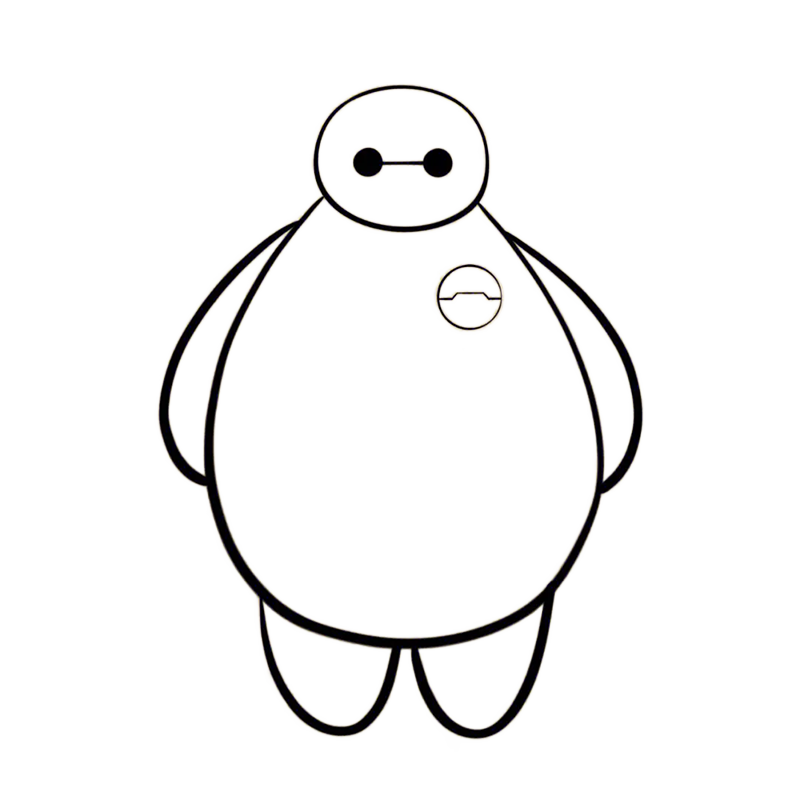Font-matter的写法
1.Font-matter
Front-matter是 markdown 文件最上方以—-分隔的区域,用于指定个别档案的变数。
1.1 Page Front-matter 用于页面配置
1 | --- |
| 写法 | 解释 |
|---|---|
| title | 【必需】页面标题 |
| date | 【必需】页面创建日期 |
| type | 【必需】标签、分类和友情链接三个页面需要配置 |
| updated | 【可选】页面更新日期 |
| description | 【可选】页面描述 |
| keywords | 【可选】页面关键字 |
| comments | 【可选】显示页面评论模块(默认 true) |
| top_img | 【可选】页面顶部图片 |
| mathjax | 【可选】显示mathjax(当设置mathjax的per_page: false时,才需要配置,默认 false) |
| kates | 【可选】显示katex(当设置katex的per_page: false时,才需要配置,默认 false) |
| aside | 【可选】显示侧边栏 (默认 true) |
| aplayer | 【可选】在需要的页面加载aplayer的js和css,请参考文章下面的音乐 配置 |
| highlight_shrink | 【可选】配置代码框是否展开(true/false)(默认为设置中highlight_shrink的配置) |
1.2 Post Front-matter 用于文章页配置
1 | --- |
| 写法 | 解释 |
|---|---|
| title | 【必需】文章标题 |
| date | 【必需】文章创建日期 |
| updated | 【可选】文章更新日期 |
| tags | 【可选】文章标籤 |
| categories | 【可选】文章分类 |
| keywords | 【可选】文章关键字 |
| description | 【可选】文章描述 |
| top_img | 【可选】文章顶部图片 |
| cover | 【可选】文章缩略图(如果没有设置top_img,文章页顶部将显示缩略图,可设为false/图片地址/留空) |
| comments | 【可选】显示文章评论模块(默认 true) |
| toc | 【可选】显示文章TOC(默认为设置中toc的enable配置) |
| toc_number | 【可选】显示toc_number(默认为设置中toc的number配置) |
| toc_style_simple | 【可选】显示 toc 简洁模式 |
| copyright | 【可选】显示文章版权模块(默认为设置中post_copyright的enable配置) |
| copyright_author | 【可选】文章版权模块的文章作者 |
| copyright_author_href | 【可选】文章版权模块的文章作者链接 |
| copyright_url | 【可选】文章版权模块的文章连结链接 |
| copyright_info | 【可选】文章版权模块的版权声明文字 |
| mathjax | 【可选】显示mathjax(当设置mathjax的per_page: false时,才需要配置,默认 false) |
| katex | 【可选】显示katex(当设置katex的per_page: false时,才需要配置,默认 false) |
| aplayer | 【可选】在需要的页面加载aplayer的js和css,请参考文章下面的音乐 配置 |
| highlight_shrink | 【可选】配置代码框是否展开(true/false)(默认为设置中highlight_shrink的配置) |
| aside | 【可选】显示侧边栏 (默认 true) |
2.文章页相关配置
2.1 文章meta显示
post_meta这个属性用于显示文章的相关信息的,修改主题配置文件_config.butterfly.yml。1
2
3
4
5
6
7
8
9
10
11
12
13post_meta:
page:
date_type: both # created or updated or both 主页文章日期是创建日或者更新日或都显示
date_format: relative # date/relative 显示日期还是相对日期
categories: true # true or false 主页是否显示分类
tags: true # true or false 主页是否显示标签
label: true # true or false 显示描述性文字
post:
date_type: both # created or updated or both 文章页日期是创建日或者更新日或都显示
date_format: relative # date/relative 显示日期还是相对日期
categories: true # true or false 文章页是否显示分类
tags: true # true or false 文章页是否显示标签
label: true # true or false 显示描述性文字
2.2 文章置顶滚动栏
使用方法:在文章的front_matter中添加swiper_index配置项即可。1
2
3
4
5
6
7
8---
title: 文章标题
date: 创建日期
updated: 更新日期
cover: 文章封面
description: 文章描述
swiper_index: 1 #置顶轮播图顺序,非负整数,数字越大越靠前
---
2.3 文章页局部 html 代码不渲染
在你的 md 文章页中,部分内容不想经过 Hexo 渲染,则包一层 raw标签,那么标签内的代码就不会被框架渲染了~1
2
3
4{% raw %}
<div class="">你的一些代码...</div>
<script>你的一些代码...</script>
{% endraw %}
2.4 文章H1~H6标题小风车转动效果
- 修改主题配置文件
_config.butterfly.yml文件的beautify配置项:1
2
3
4
5
6beautify:
enable: true
field: post # site/post
# title-prefix-icon: '\f0c1' 原内容
title-prefix-icon: '\f863'
title-prefix-icon-color: "#F47466" - 在
[BlogRoot]\source\css\custom.css中加入以下代码,可以自己调节一下转速:1
2
3
4
5
6
7
8
9
10
11
12
13
14
15
16
17
18
19
20
21
22
23
24
25
26
27
28
29
30
31
32
33
34
35
36
37
38
39
40
41
42
43
44
45
46
47
48
49
50
51
52
53
54
55
56
57
58
59
60
61
62
63
64
65
66
67
68
69
70
71
72
73
74
75
76
77
78
79
80
81
82
83
84
85
86
87
88/* 文章页H1-H6图标样式效果 */
/* 控制风车转动速度 4s那里可以自己调节快慢 */
h1::before,
h2::before,
h3::before,
h4::before,
h5::before,
h6::before {
-webkit-animation: ccc 4s linear infinite;
animation: ccc 4s linear infinite;
}
/* 控制风车转动方向 -1turn 为逆时针转动,1turn 为顺时针转动,相同数字部分记得统一修改 */
@-webkit-keyframes ccc {
0% {
-webkit-transform: rotate(0deg);
transform: rotate(0deg);
}
to {
-webkit-transform: rotate(-1turn);
transform: rotate(-1turn);
}
}
@keyframes ccc {
0% {
-webkit-transform: rotate(0deg);
transform: rotate(0deg);
}
to {
-webkit-transform: rotate(-1turn);
transform: rotate(-1turn);
}
}
/* 设置风车颜色 */
#content-inner.layout h1::before {
color: #ef50a8;
margin-left: -1.55rem;
font-size: 1.3rem;
margin-top: -0.23rem;
}
#content-inner.layout h2::before {
color: #fb7061;
margin-left: -1.35rem;
font-size: 1.1rem;
margin-top: -0.12rem;
}
#content-inner.layout h3::before {
color: #ffbf00;
margin-left: -1.22rem;
font-size: 0.95rem;
margin-top: -0.09rem;
}
#content-inner.layout h4::before {
color: #a9e000;
margin-left: -1.05rem;
font-size: 0.8rem;
margin-top: -0.09rem;
}
#content-inner.layout h5::before {
color: #57c850;
margin-left: -0.9rem;
font-size: 0.7rem;
margin-top: 0rem;
}
#content-inner.layout h6::before {
color: #5ec1e0;
margin-left: -0.9rem;
font-size: 0.66rem;
margin-top: 0rem;
}
/* s设置风车hover动效 6s那里可以自己调节快慢*/
#content-inner.layout h1:hover,
#content-inner.layout h2:hover,
#content-inner.layout h3:hover,
#content-inner.layout h4:hover,
#content-inner.layout h5:hover,
#content-inner.layout h6:hover {
color: var(--theme-color);
}
#content-inner.layout h1:hover::before,
#content-inner.layout h2:hover::before,
#content-inner.layout h3:hover::before,
#content-inner.layout h4:hover::before,
#content-inner.layout h5:hover::before,
#content-inner.layout h6:hover::before {
color: var(--theme-color);
-webkit-animation: ccc 6s linear infinite;
animation: ccc 6s linear infinite;
}